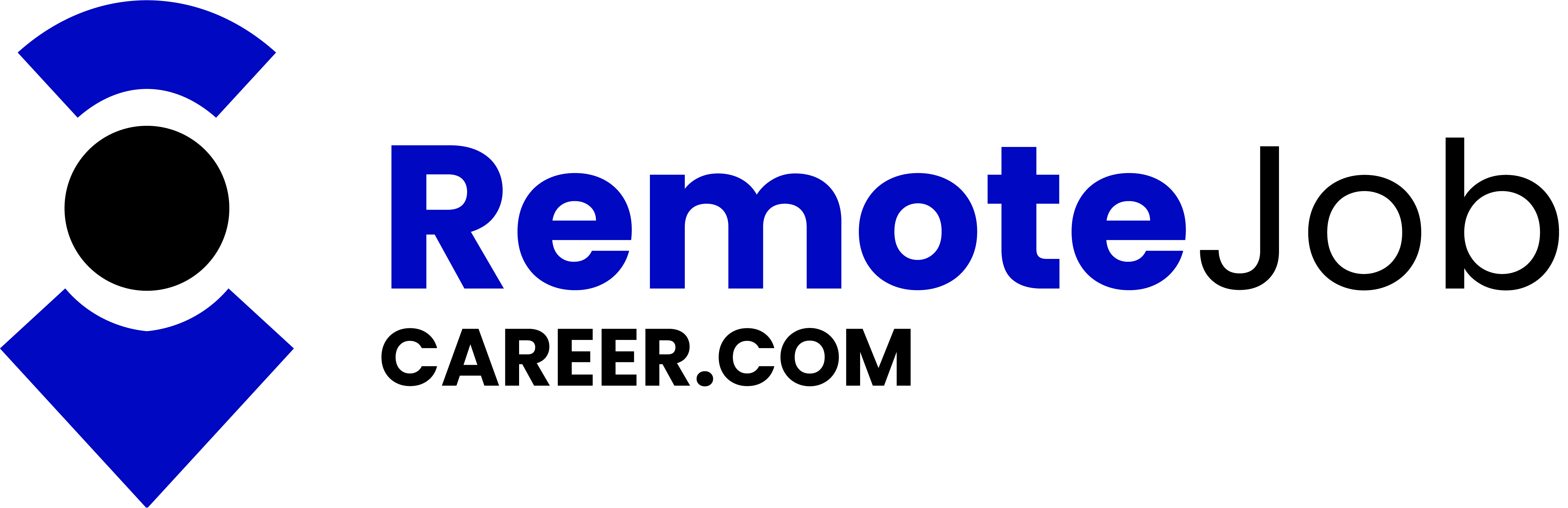FAQ
Can Remote Job Career guarantee me a job?
Remote Job Career connects job seekers with employers and provides opportunities, but we cannot guarantee job placement. The final decision lies with the employers. Apply for jobs that match your skills and experience and use the platform as a resource to enhance your job search efforts.
How can I delete my Remote Job Career account?
To delete your account, log in and go to the account settings. Look for an option such as “Delete Account” or “Close Account” and follow the instructions. Deleting your account will remove all your profile information, job applications, and saved preferences permanently.
What if I forgot my password?
If you forget your password, click on the “Forgot Password” link on the login page. Follow the instructions to reset your password by providing your registered email address. You will receive an email with further instructions on creating a new password for your Remote Job Career account.
How do I contact the employers?
You can typically find the employer’s contact information in the job listing, including their company name, email address, or phone number. Use these details to reach out to the employer directly for inquiries, interview requests, or other relevant communication.
Can I receive job alerts or notifications from Remote Job Career?
Yes, Remote Job Career offers job alert features that notify you about new job postings matching your preferences. Set up job alerts by specifying your preferred industry, location, experience level, and other criteria. Choose to receive notifications via email, SMS, or within the Remote Job Career platform.
How can I edit my profile on Remote Job Career?
To edit your profile, log in to your account and go to your dashboard. Find the “Edit Profile” or “Profile Settings” option to update your personal information, contact details, work experience, skills, and other relevant information.
Can I upload my resume on Remote Job Career?
Yes, you can upload your resume to your Remote Job Career profile. This allows employers to view your qualifications and consider you for relevant job openings. Keep your resume updated and accurate to increase your chances of being noticed by employers.
How do I apply for a job?
When you find a job listing that matches your interests and qualifications, click on the job title to view the details. Follow the instructions provided by the employer to apply, which may include submitting your resume, cover letter, and other documents through the portal or contacting the employer directly.
How can I search for jobs on Remote Job Career?
Once you have created an account and logged in, use the search bar on the homepage to enter keywords related to the job you are looking for. You can also filter search results by location, industry, experience level, and other criteria to narrow down your options.
Is there any cost involved in using Remote Job Career?
No, Remote Job Career is completely free for job seekers. You can create an account, search for jobs, and apply without any charges. However, there may be premium services or features available for employers at a cost.
How do I create an account on Remote Job Career?
To create an account on Remote Job Career, visit the website and click on the “Sign Up” button. Fill in the required information, such as your name, email address, and password. Once you submit the registration form, you will receive a verification email to activate your account.
What is Remote Job Career?
Remote Job Career is an online job portal designed to connect job seekers with potential employers. It offers a platform for employers to post job vacancies and for job seekers to search and apply for relevant positions.